If you have a Google (Gmail) email account, you already have a personal YouTube channel. If you have a project that you would like to promote on YouTube, you can create your YouTube channel for your project for free. So,
Should You Start a YouTube Channel?
Absolutely. Remember, the whole idea is to connect to people you want to hear your message. If you really want to do that, you must have a way for them to find you. The best way to do that is to hang out where they hang out. Right?
Your people are on YouTube, so you must be there, too. If you are, they may be able to find you. Starting a YouTube channel that matches your book, product, organization, etc., will help YouTube users find your content by searching for your project.
 If you aren’t aware that you have a YouTube Account, just go to YouTube in your browser and look up in the upper right-hand corner of the browser, and you will see something, like this. The circle will have a colored circle with your initial or a photo if you’ve uploaded one.
If you aren’t aware that you have a YouTube Account, just go to YouTube in your browser and look up in the upper right-hand corner of the browser, and you will see something, like this. The circle will have a colored circle with your initial or a photo if you’ve uploaded one.
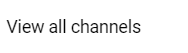 To add a new YouTube channel to your account, click on your identifier circle and go down to “View all channels.” Once you’ve clicked there, you will see other channels you have already created in the past, otherwise, this area will only show your main account.
To add a new YouTube channel to your account, click on your identifier circle and go down to “View all channels.” Once you’ve clicked there, you will see other channels you have already created in the past, otherwise, this area will only show your main account.
 On this page, you will also see the YouTube, “+ CREATE A CHANNEL” button. Click on that, then follow the prompts to create your new YouTube Channel. Congratulations. You’re in.
On this page, you will also see the YouTube, “+ CREATE A CHANNEL” button. Click on that, then follow the prompts to create your new YouTube Channel. Congratulations. You’re in.
Now, what’s the point of having a YouTube channel without any videos on it? Even though there is an advantage for branding purposes, you must realize that this is a place to post videos, so the next step is to post one.
Posting a Video Short to Your New YouTube Channel
Thanks to TikTok, short videos have become the latest rage, and YouTube wants to get in on the action, too. To keep up with the trends, YouTube has started a new category of videos called, “Shorts.” These are short one-minute-ish-or-less videos, usually shot in vertical format on a phone as you might see on TikTok.
Longer videos should be shot in the horizontal wide format while shorts should be shot in cellphone up and down format. Your first minute or less video should probably start with something, like, “Hi, my name is Ruby Begonia, and I want to welcome you to my new whatchamacallit YouTube channel…”
If you haven’t guessed by now, this is your next assignment to publish your first short video, shot vertically on your phone, and upload it to your new YouTube channel.
Download and install the YouTube App
YouTube makes uploading your video to YouTube, quick, easy, and painless. You probably already have the YouTube App on your phone, if not you should install it. Once installed and signed in, at the bottom of the screen you will find a menu that shows
Home – Shorts – + – Subscriptions – Library
Keep that in mind, at first. You will be logged in to your personal account, so you will need to click on your identifier circle in the upper right-hand corner, and switch your account to your newly created YouTube channel.
Now you’re ready to upload the vertical short video you created with your cell phone.
Click on that + (that has a circle around it) at the menu at the bottom of your screen, it will present you with a pop-up where “Upload a video” is an option. Click on that and it will take you to a display of all the videos that you can upload from your phone.
Click on your short, click “Next” through the following screens, and give your short a title. Make sure you put (space) #shorts after to title to include it in the new shorts collection on YouTube and upload.
It may be a little awkward at first, but it gets easier and more fun as you go.
